Momentum Release Highlights – 02/05/2026
This release includes new Interactive Reports, workflow enhancements, improved data capture, expanded list filtering and exports, and reporting...
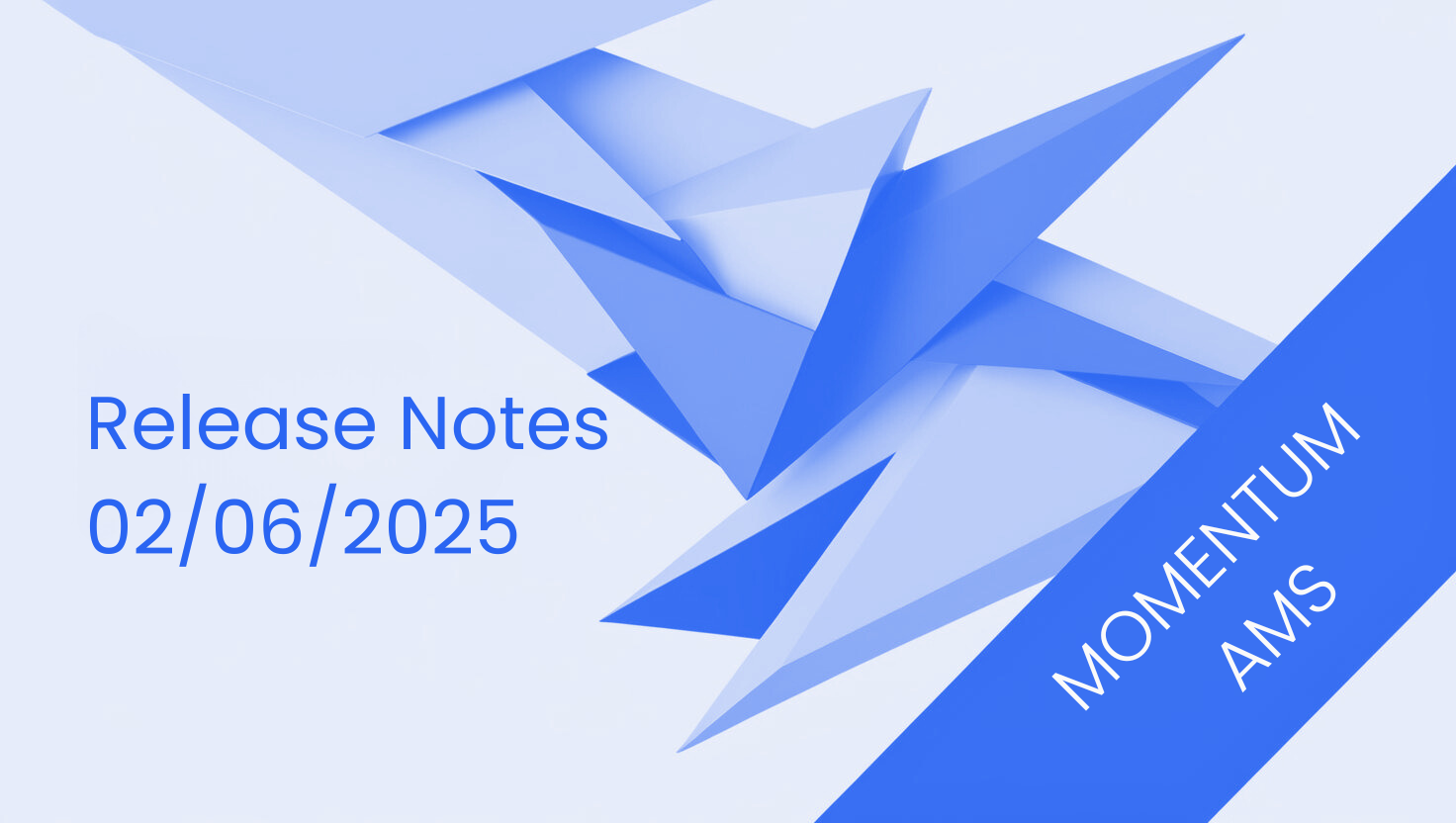
.png)
This release includes new Interactive Reports, workflow enhancements, improved data capture, expanded list filtering and exports, and reporting...
.png)
We have a release with some new features and additions for Momentum. Here is the list of changes included:
.png)
This release adds new filters, columns, actions, and access requirements across list menus, reports, and system UI.
.png)
1 min read
We're thrilled to introduce the latest updates to Momentum, designed to enhance your workflow with powerful new features and smart improvements. From...
.png)
1 min read
We’re excited to roll out a fresh batch of updates for Momentum, featuring new tools and enhancements to help streamline your workflow and improve...
.png)
1 min read
We're excited to announce the latest updates to Momentum, packed with new features and improvements to streamline your workflow and enhance your user...